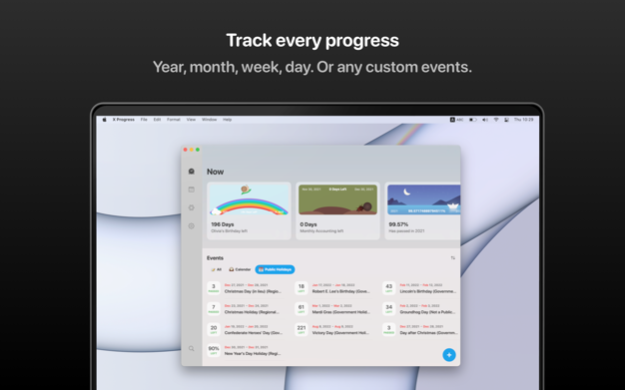X Progress 6.1
Continue to app
Free Version
Publisher Description
• Events
X Progress supports progress tracking from the year, month, week to all kinds of custom events. And you can set notification alerts and auto-repeat to help you track events better.
• Widgets
X Progress supports macOS Big Sur new Widgets. You can set individual events and themes for each Widget to check your most cared event at any time.
• Themes
X Progress includes several delicate designed themes by different designers. Cute, clarity, or zen style, you can always find a theme that best expresses your feelings to show the progress.
• Sync
X Progress now supports iCloud syncing. All of your events will be synced across all of your devices via iCloud. And you can also try the X Progress iOS app so that you can check the progress even on your iPhone and iPad.
• Dark Mode
X Progress has been optimized for macOS dark mode.
• Accessibility
X Progress has fully supported the VoiceOver feature, and other accessibility features like dynamic font size.
If you have any questions, please contact us.
Terms & Conditions: https://www.roczhang.com/x-progress/terms_and_conditions.html
Privacy Policy: https://www.roczhang.com/x-progress/privacy_policy.html
Feb 14, 2023
Version 6.1
X Progress 6 brings a batch of new features that will help you track all your favorite events' progress more efficiently.
• New Step-by-Step Event Creator
X Progress now provides a new step-by-step event, which was designed to help you create events easier than ever.
• New Theme: Tape
Check the new theme Tape. X Progress Unlimited subscribers will still be able to unlock the new theme directly, as before, as well as new themes for future updates.
• Friend Invitation Rewards
In this new version of X Progress, you can invite your friend to use the app, and both of you will receive X Progress Unlimited access as rewards.
About X Progress
X Progress is a free app for iOS published in the System Maintenance list of apps, part of System Utilities.
The company that develops X Progress is 鹏 张. The latest version released by its developer is 6.1.
To install X Progress on your iOS device, just click the green Continue To App button above to start the installation process. The app is listed on our website since 2023-02-14 and was downloaded 2 times. We have already checked if the download link is safe, however for your own protection we recommend that you scan the downloaded app with your antivirus. Your antivirus may detect the X Progress as malware if the download link is broken.
How to install X Progress on your iOS device:
- Click on the Continue To App button on our website. This will redirect you to the App Store.
- Once the X Progress is shown in the iTunes listing of your iOS device, you can start its download and installation. Tap on the GET button to the right of the app to start downloading it.
- If you are not logged-in the iOS appstore app, you'll be prompted for your your Apple ID and/or password.
- After X Progress is downloaded, you'll see an INSTALL button to the right. Tap on it to start the actual installation of the iOS app.
- Once installation is finished you can tap on the OPEN button to start it. Its icon will also be added to your device home screen.